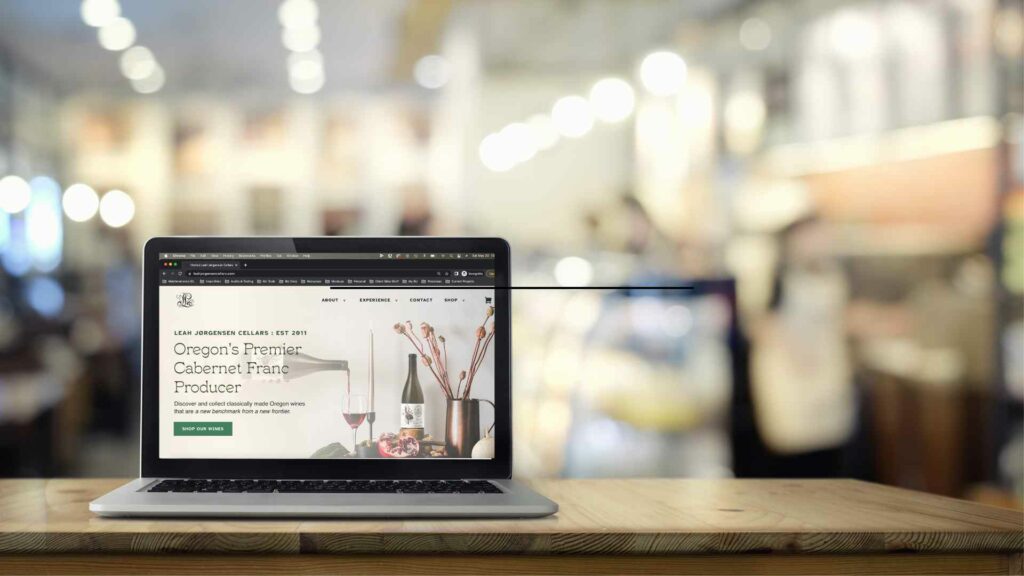Slow websites are a problem for lots of different reasons- and can have a huge impact on your ability to attract and retain visitors to your site.
The first big issue is that slow sites are often even slower on mobile devices- which nowadays accounts for more than half of all website traffic. Have you ever tried to look up a restaurant's opening hours on your phone, only to give up when the page wouldn't load and decided to eat somewhere else? With inconsistent levels of cellular data available, it's not acceptable to expect that your website visitors will wait around for 5-10 seconds while your website loads.
The same applies for desktop browsing- as more people get used to fast loading websites, having to wait more than 3 seconds is likely to cause a user to bounce.
Besides the immediate drawback of losing site visitors, you may be losing Google ranking from a slow loading website as well, thanks to Google's core web vitals algorithm change as of July 2021. According to Google, core web vitals are metrics about your page speed and how users experience your website. It measures three things- how long your first largest page element takes to load (usually a photo, slideshow, or video), how long it takes to become interactive (i.e. when a user is able to click a button) and how much the layout shifts as elements load. Your overall score is based on the worst performing of these 3 elements. It seems that Google is using these as a ranking factor (among many) when deciding on how high your website appears on a search engine results page.
What are the main causes of a slow loading website?
While there can be lots of different reasons why your website is taking too long to load, here are the top reasons why.
- Too many images, or each image is extremely large- This is one of the biggest culprits and I discuss this in greater depth in this post here (including how to fix it). The short answer is, if your images are larger than 200-300 kb each or over 1mb total per page, you are likely slowing down your site more than you should.
- Poor quality hosting- If you're a Wordpress (or using another self-hosted option, like Godaddy website builder), you want to use a good quality host, ideally using a VPS on a cloud-based server. No amount of image optimizing or plugins can help much if your web server simply takes too long to relay the information on your site. (Squarespace or Wix users, obviously you won't be able to host elsewhere- in which case image optimizing is your best bet).
- Too many third party plugins/add-ons- Every time you adding tracking and pixels for things like marketing pop-ups, Facebook conversions tracking, Google Analytics, etc- you are potentially slowing down your site. Why? Because many of these require a snippet of javascript code to be added to your site header- which means the site has to load it before loading your website.
How do I test my website speed?
Many people notice their website loading slow, but its hard to know if its just you (poor internet connection?) or if it's bad for everyone else as well. This is where testing comes in.
There are many testing options, but I tend to use Google's PageSpeed Insights, mainly because that's what Google's algorithm is using. The test shows a mobile and desktop score, and you'll notice it's much much easier to score an excellent score (90 or above) on a desktop than on a mobile. However, since Google's policy explicitly states that mobile friendliness is a priority in its algorithm, I focus only that mobile score.
Enter your url into the field at the top of your page and click 'analyze' for the results to appear. The first thing you'll see is 4 colored circles with a number score (out of 100). The speed score is the first circle called "performance", and any specific issues are highlighted further down the page.
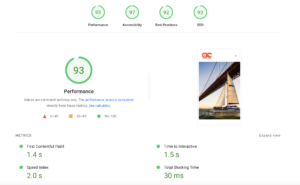
How to fix a slow loading website and make my website load faster
First of all, optimize your images. I like the Squoosh app for quickly doing images one by one. If you have access to Photoshop, you can do an entire folder in bulk without even having to open them up individually (pretty amazing work there Adobe).
Secondly, use a good quality web host. For those on a tight budget, I like using Cloudways- for higher budgets, consider WP Engine or Kinsta.
Third, if you're on Wordpress, install a performance plugin that aims to reduce any unnecessary code and load scripts that aren't essential to the design after your page has fully loaded. My absolute favorite is Perfmatters, which does all of the above, and also helps with lazy-loading images, including background images. Lazy-loading (where images lower down the page aren't loaded immediately, or until the viewer scrolls enough to see them) of all images except background images is a feature enabled by Wordpress by default, however Perfmatters handles it in a more sophisticated way. I've personally seen some client sites go from a 23 on mobile to a 93 on mobile after installing and configuring Perfmatters.
If your website is loading slowly, don't despair- and don't ignore it! By making some tweaks, you can make your website load faster and in turn help boost your user's experience- turning more visitors into customers.